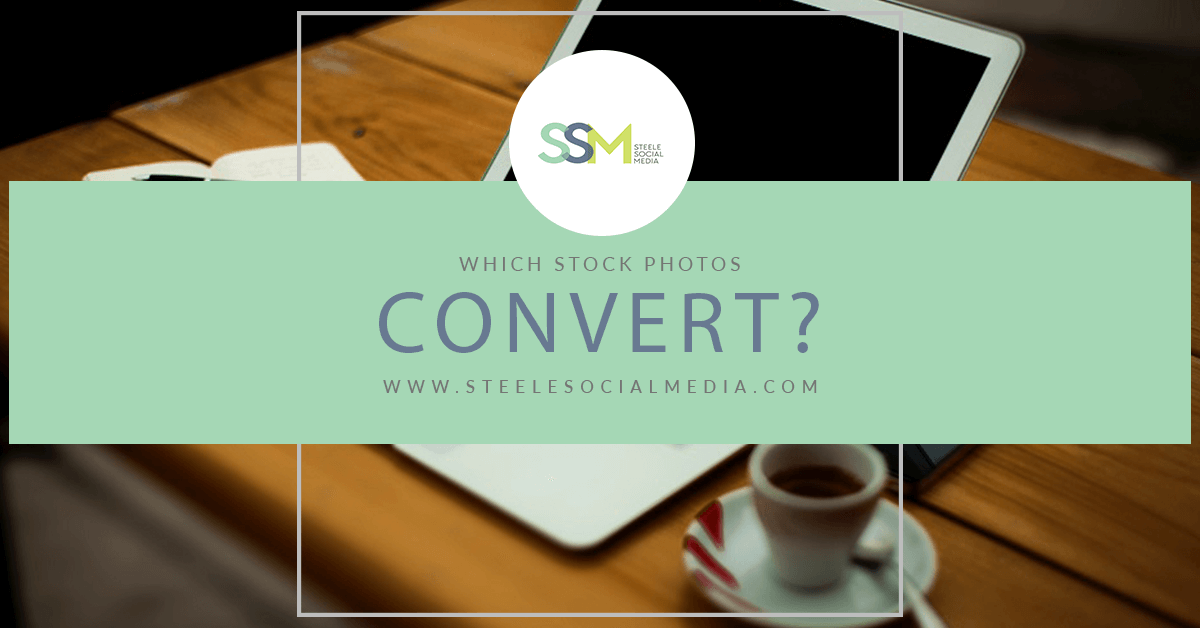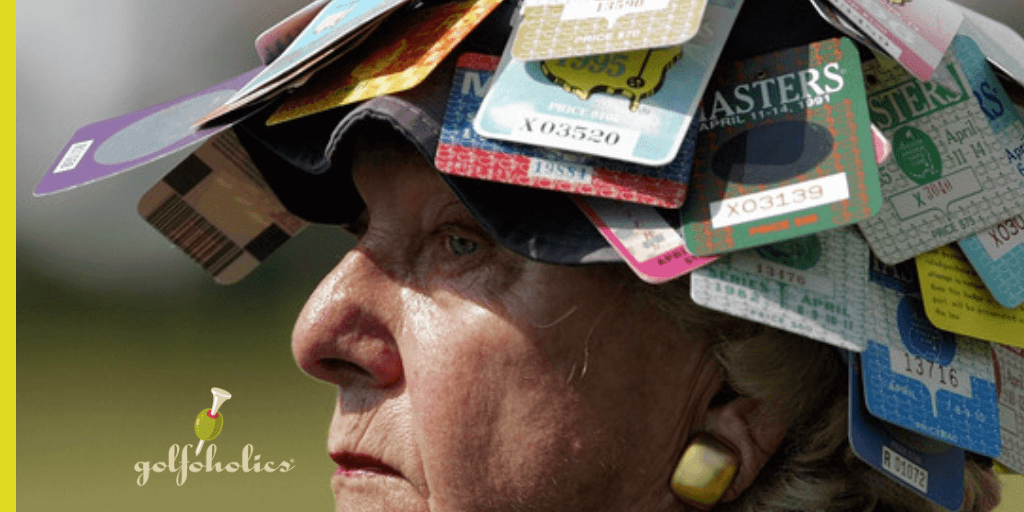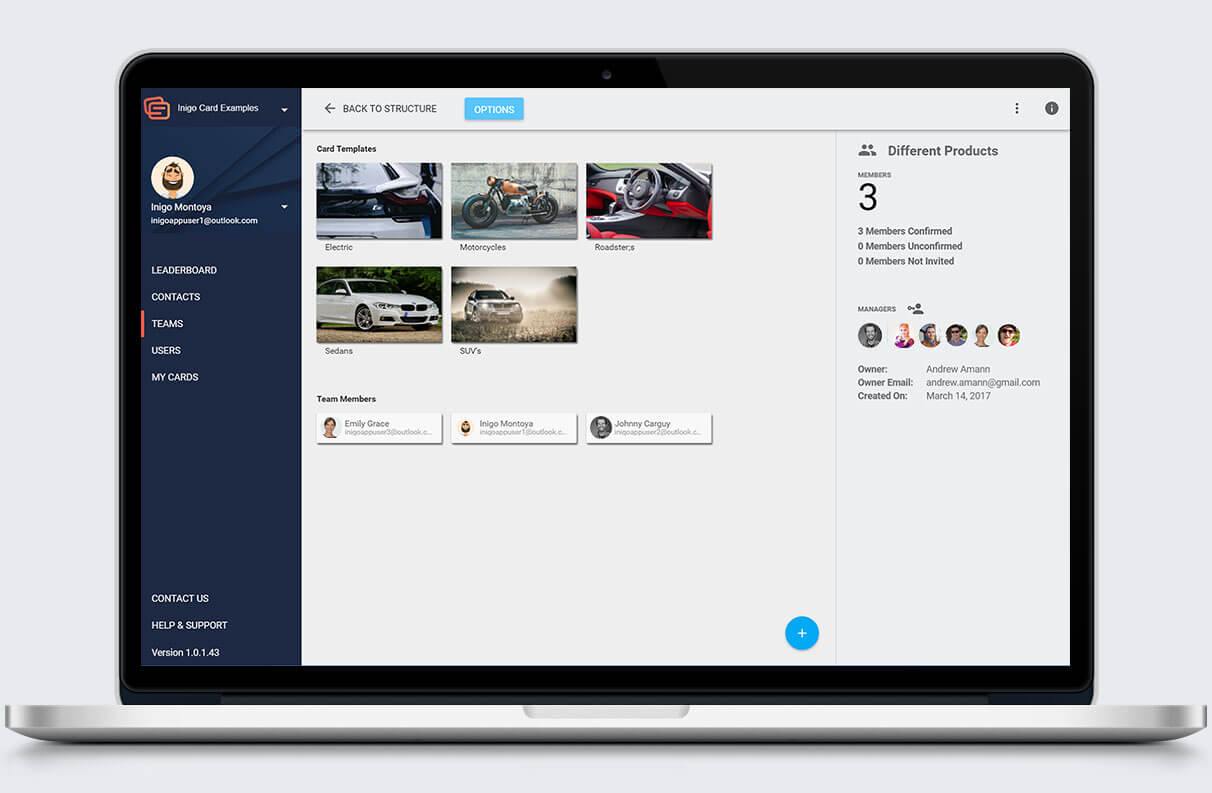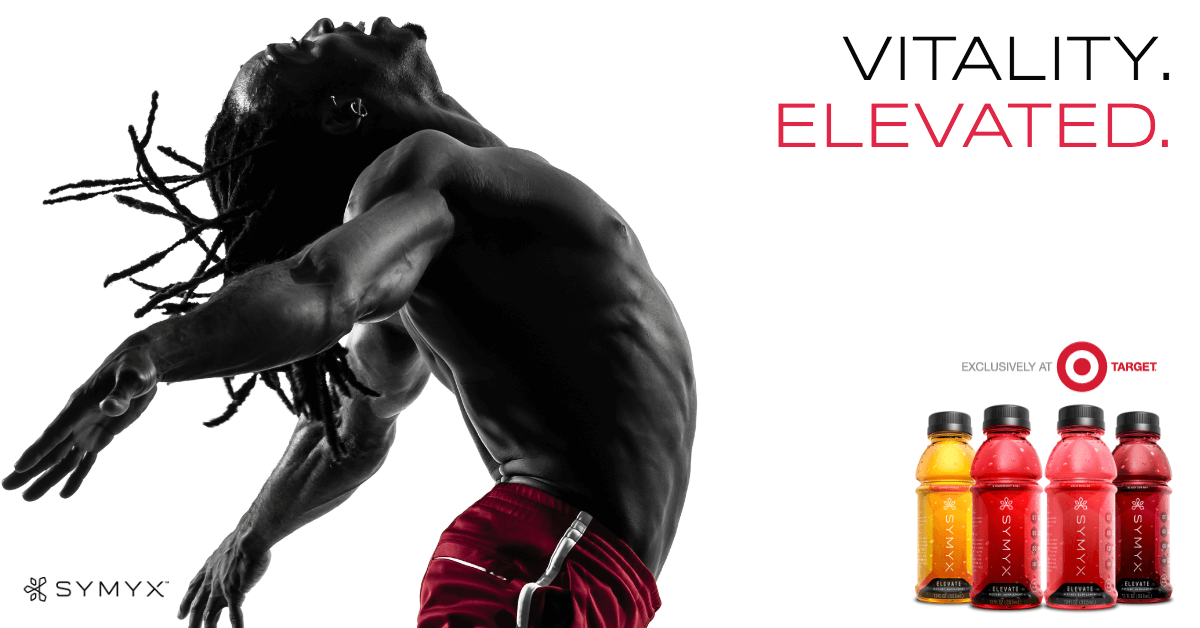Browsing LinkedIn or clicking through marketing websites, our eyes are inundated with grinning professional models and cookie cutter desk props. While marketing teams do their best to add imagery to break up content, leveraging stock photos is a sure method to make your audience’s eyes glaze over.
Why? Biologically, we’re trained to ignore what seems normal. Our ancestors needed to detect anything that threatened our well-being quickly and developed brain regions to unconsciously monitor our surroundings for critical stimuli. So, for instance, if we observed a lion in the distance, we would recognize danger and our body would trigger an adrenaline spike. While you might argue a grin that large in the average meeting room is not normal, stock photos are an expected aspect of our daily digital onslaught. Yet, ironically for marketers hoping to draw attention to their brand, we’re inherently designed to ignore stock photos.
While B2C marketing has caught onto authentic marketing strategies, using customer posted and curated content, the B2B marketing world has, for the large part, fallen behind. Somehow, we expect a staged photo used a hundred different ways and a hundred different times to draw attention to our content and, worse, represent our brand. We forget that the business professionals on the other end of the screen are human.
Carefully curated and personalized stock photos can be used to peak audience interest. For instance, by drawing on emotion or showing something in a new way.
Here are ten tips and rules to live by to attract and influence your target audience:
1.) Use images from your customers and employees: These are free, and they arguably tell better stories. As purveyors of the inauthentic, we crave real-life images. Customers want to connect to your brand, which, in essence, is the team working behind the logo and your fans. Curate employee and customer photos easily by asking them to tag images they share.
2.) Use your own products and services in your images. If you’re a technology company showing a phone or computer, let’s hope your brand is displayed on the screen. If you’re selling a product, we want to see it being used in everyday life. Product placement people!
3.) When you purchase photos, curate with an artistic bent. Find photos that show something in a new way. Consider using image sites such as, my favorite, upslash.com (it’s free)!
4.) Curate imagery that surprises, shows emotion, or connects with your audience. Take a lesson from the most successful advertisers.
5.) Let’s see that logo! Tools such as postcreator.com allow the novice to add your band logo easily without professional software or graphic design experience. It’s an instant way to demonstrate your brand exerted some personalization in its content and allows brand awareness to grow as your content gets shared.

6.) Size to fit the medium. While this should go without saying, a surprising number of images are posted with pixelated resolution and cropped out of view. One way to solve this is to use tools such as postcreator.com that automatically size images for the correct platform. When time allows, try to post and optimize individually across your social platforms, versus using the auto publishing tools, such as in Hootsuite. It’s not always possible to fit every image perfectly, but the more we do, the more eyes we’ll catch.
7.) Don’t feel like you need to match the content perfectly. Sometimes using images that represent the mood or “idea” of a piece of content better represents your insight more than an awkward stock photo. It’s an excellent method to “prime” your audience for brand associations (more on this here).
8.) Add text. Images that make us use our brain, make us think (go figure)!
9.) Use video. Movement automatically catches the eye. Stock videos, however, are becoming more of a norm as Internet and wireless connections become faster. Use sparingly and add custom created video as much as possible. There is a reason video publishing companies like SnapChat and YouTube took off, so encourage your employees and customers to share their own videos in the appropriate contexts.
10.) Get creative with your visuals. Instead of using an image, try a screen shot, chart or graph. Perhaps you could illustrate a quote or statistic that supports your content? Or make your text move – literally!
Ready to learn from each other? What are your favorite image sites and tools? Any tips we forgot? Let us know below, on LinkedIn or Twitter @steeje01.
SSM creates custom social media campaigns for our clients. If you’d like to explore what this means for your brand, request a free estimate and sample posts here.
Thank you to SSM friends at PostCreator.com for letting us use your images and client galleries!